
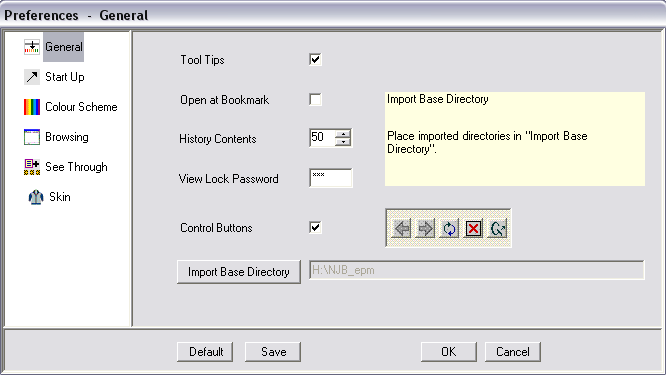
Startup is as important as normal
browsing. If "Open at Favourite Bookmark" option is checked then whatever
favourite collection is in the start-up "KS" file, it will be opened in Study
Place and if there is any bookmark in this favourite collection then it will be
browsed automatically.
Note that this bookmark of favourite collection is recognized as in NotJustBrowsing.
Also note that a favourite collection in the Shelf has a different coloured background.
Be careful in selecting the
start-up KS file name. Make sure that it is a tried and tested
file.
Initially "Import Base Directory"
is the "Current Directory" of the application. Importing is discussed in
"Import" section.
Preferences
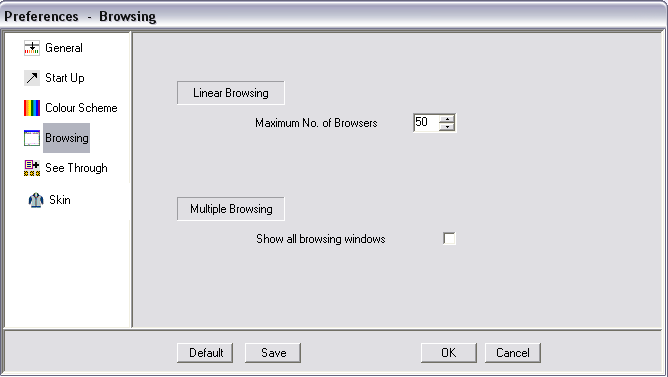
Browsing options include maximum
number (10-100) of browsers for linear browsing. This limit will only apply for
filmstrip (linear) browsing or "see through" browsing. This limit will not apply
for normal openning of new browsing windows.
For multiple browsing, option to include all 10 browsing windows or exclude the ones not required for last multiple browsing operation.

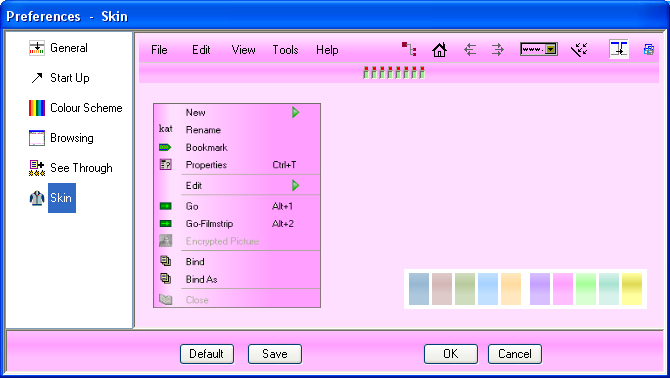
Skin - Change the skin of the application by selecting from one of the 10 colour shades.
- Skin of the application include Menus and SubMenus.
- There are five (5) boyish and five (5) girlish colours to choose from
- Save your choice to make the skin colour default.
To match other parts of the application with the skin, use "Colour Scheme".

