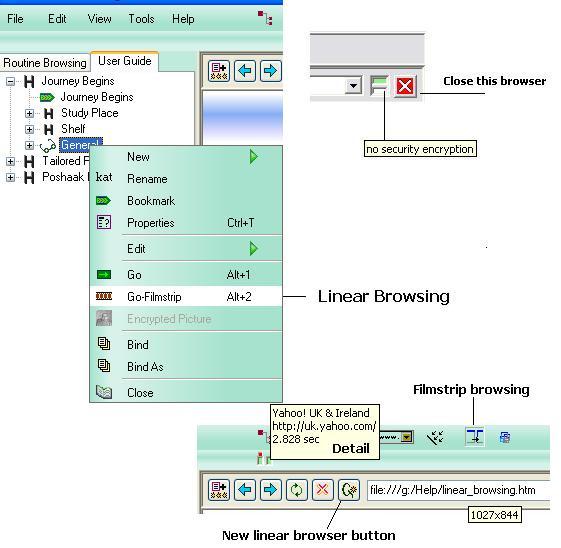
2. An indicator corresponding to every new browser will be placed at the top displaying the status of the browsing. On successful loading of document (light green), indicator representing this browser will display access time, but in the tooltip as shown above. If needed, by clicking on to this browsing indicator, respective browser will be brought in front.
3. Browsing progress status text will be displayed in the URL box with a light coloured background.
4. Browsing window size can be found as a tooltip to the browsing control panel. This size can be used to adjust the size in the layout settings for multiple browsing purpose.
5. Linear browsing can be activated by using "Go-Filmstrip" menu item in the Study Place on a selected heading or sub heading.
6. By pressing Control button and clicking on a link will open the linked document in a new window within NotJustBrowsing. (v1.0.9)

