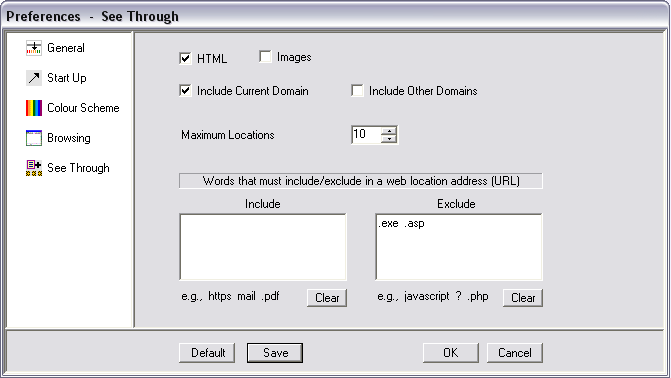
1. HTML - By selecting this option all referring web locations to HTML documents will be considered for further "See Through" criteria.
2. Images - By selecting this option all referring web locations to Images, will be considered for further "See Through" criteria.
1. Include Current Domain - By selecting this option all referred document locations within current domain will be considered. For example, if current document is http://www.notjustbrowsing.com/see_through.htm then all referred documents within current domain (www.notjustbrowsing.com) will be considered.
This option is very useful if a user does not wish to go out of current document domain by accidently clicking on to a link that is not referring to a document within current domain.
This option is very useful if a user does not wish to look into documents located within current document domain but only interested in those documents located outside of current document domain. For xexample, a typical search engine web site produces search result pages with a lot of references within its own domain that a user may not wish to "See Through".
Note: A configurable maximum number is associated with Linear Browsers in version 1.0.6. The See Through functionality will not cross this limit.



