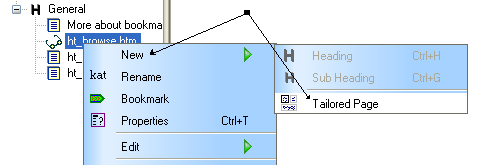
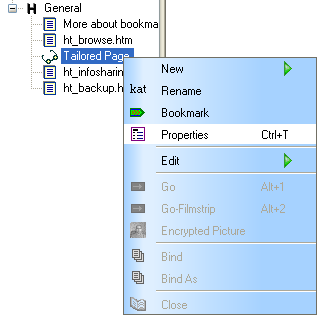
Step - 1: Creation
To Create a Tailored Page in Study Place, select New/Tailored Page from pop-up menu of the Study Place.
Step - 2: Populating
To populate a newly created empty Tailored Page in Study Place, select the page using mouse click and selecting "Properties" menu item from pop-up menu of the Study Place.
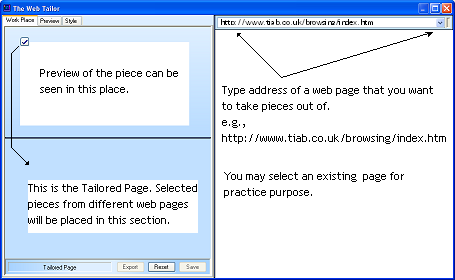
"Properties" window, which is "The Web Tailor" is to
- Browse to a particular web page.
- Analyse browsed web page by hovering mouse pointer on the loaded HTML document slowly.
Step - 3: Acceptable choice
Once a portion of a browsed web page is detected to be capable of syndication by "The Web Tailor", tick mark button will enabled and a "VSS" graphics will appear in the top left hand corner.
By pressing tick mark button, a user can accept this particular piece of web page into bottom left portion of The Web Tailor.
This place where the pieces of different web pages are collected is a Tailored Page.
Important
- Every new piece from any web page will be placed near the top right hand corner of an existing piece in the top row, once accepted by user.
- Don't forget to "Save" your newly collected pieces from different web pages.
- When exit The Web Tailor, make sure to save (File/Save from main menu) the changed contents of the Study Place.
- To delete a piece in Tailored Page area, drag it out of left or top most side.
- Pause analysing web page by keeping the Control key pressed. Once a desired piece within a web page is found, press Control key to move mouse pointer out of web page.
Step - 4: Arrangement of newly collected pieces from web pages
Pieces collected from different web pages can be arranged/re-located/moved around easily.
Step - 5: Preview
Previewing a Tailored Page at the time of its creation is very important. By selecting "Preview" tab, all the pieces within Tailored Page will be accessed. If any piece from within designed Tailored Page is not visible, it means it is not accessible as a piece and is not meant for syndication. This could be due to the fact that that piece was dynamically created and the contents of this piece are not available separately.
Step - 6: Associating a Style Sheet to a Tailored Page
There are a few Cascade Style Sheets present in the sub-directory CSSs. A user may associate any of these style sheets to their Tailored Page. Changing in style sheet for a Tailored Page will be effective immediately. Changed style sheet will be loaded immediately in The Web Tailor and can be seen/edited by switching to the "Style" tab page.
Step - 7: Editing a Style Sheet
Any of the style sheets present in CSSs directory can be edited and saved from within The Web Tailor. Saved change in any style sheet will be reflected on Tailored Page it is associated with.
Step - 8: Exporting a Tailored Page
- Once a Tailored Page previewed successfully, its pieces can be exported (by using Export button) and re-used in other web pages.
- Tailored Page will be exported as an HTML page including one <VSS> tag for each piece within Tailored Page.
- These VSS tags can be placed in any other web page and NotJustBrowsing will be able to read and display these pieces of web pages.
Users are encouraged to submit their Tailored Pages, made utilizing VSS tags. Best pages will be show cased in Poshaak Mahal (Clothing Palace).
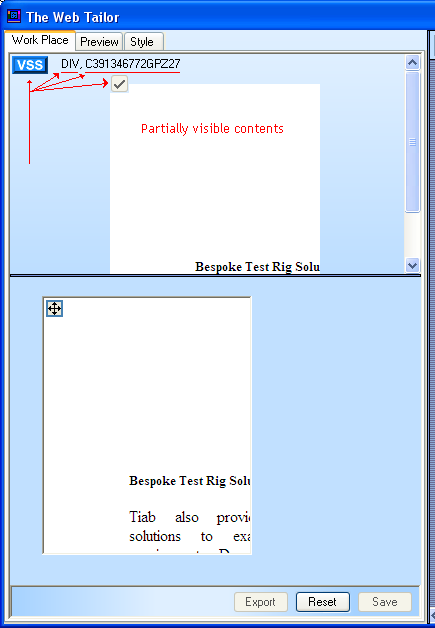
If you see a VSS graphics, an HTML TAG (DIV, TABLE, OBJECT, IMG) and an id BUT only partial contents (or white space only) of the desired piece are visible than try to add this piece and check in Preview tab to confirm that this is the piece you are looking for.

